活力37454
在线时间12002 小时
阅读权限200
管理员
自由的灵魂
- 积分
- 99854
- 主题
- 5263
- 回帖
- 26222
- 注册时间
- 2003-4-10
- 最后登录
- 2024-4-18
|
马上注册,结交更多好友,享用更多功能,让你轻松玩转社区。
您需要 登录 才可以下载或查看,没有账号?立即注册
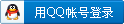
×
本帖最后由 IsaacZ 于 2010-8-29 14:09 编辑
IsaacZ手译:
Ultra Video Splitter is a professional video file splitting tool which split, cut or trim a large video file into smaller clips, it supports so many video formats including AVI, Divx, XviD, MPEG, WMV, ASF, RM, MOV, 3GP, MP4, FLV formats.
Ultra Video Splitter是一个专业的视频文件分割工具,可以对一个大视频文件进行分割、剪切或修整,生成若干较小的视频片断。它支持包括 AVI, Divx, XviD, MPEG, WMV, ASF, RM, MOV, 3GP, MP4, FLV 在内的数量众多的视频格式。
It supports splitting video directly without re-encoding, very fast and without any quality loss. And it also supprots splitting video to other formats like AVI, MPEG, DVD, WMV, MP4, H264, FLV, iPhone, PSP, PS3 etc.
它支持对视频直接分割而无需重新编码,速度超快,无任何质量损失。它也支持将视频分割然后直接编码为 AVI, MPEG, DVD, WMV, MP4, H264, FLV, iPhone, PSP, PS3 等格式。
Ultra Video Splitter provides different splitting mode to make splitting easy.You can extract multiple segments of any size by using the visual editing mode, or split the selection into multiple pieces of equal size automatically.
Ultra Video Splitter 提供了不同的分割模式,使你的分割工作更加容易。你可以通过可视编辑窗口抽取多个任意长度的片断,也可以让程序将选定区域自动分割成多个等长片断。
It already includes all video encoders and decoders , you don't need to download any other codecs to make it work.
本软件已经包含所有必要的视频编解码器,不必下载其他编解码器即可良好运行。

Key Functions 主要功能
- Direct stream cut, without re-encoding 直接流切割,不重新编码
Ultra Video Splitter supports splitting video directly without re-encoding, it's very fast and without any quality loss. - Split video from one file to another format 分割的同时转换编码格式
Ultra Video Splitter supprots splitting video to other formats like AVI, MPEG,VCD,DVD,WMV,ASF,MP4,FLV etc. - AVI Splitter - split AVI DivX video files 分割 DivX 编码的 AVI
You can use Ultra Video Splitter to split AVI DivX files with Fast conversion speeds because All encoders/codec are built-in - MPEG Splitter 分割MPEG
Ultra Video Splitter to split MPEG1, MPEG2 file. A lot of settings you can tweak to achieve high quality. - MP4 Splitter 分割MP4
Ultra Video Splitter is a MP4 splitter which split MP4, iPod, iPhone, Apple TV file into several video segments - Video Cutter 剪除不想要的部分
Cut unwanted parts by specifying start time and end time 通过定义开始时间和结束时间,剪除不想要的部分(只能去首尾?)
Key Features 主要特色
- Split,cut or trim large video files into smaller clips in various format
- Supports AVI, Divx, XviD, MPEG, WMV, ASF, RM, MOV, 3GP, MP4, FLV and VCD SVCD bin/cue image
支持如上格式,外加 bin/cue 格式的 VCD/SVCD 镜像。
以下为输出格式: - Split supported files to AVI, DivX, Xvid , Archos, iRiver, Creative Zen Vision
- Split supported files to MPEG1, MPEG2, VCD SVCD DVD compatible MPEG formats
- Split supported files to VCD, SVCD BIN/CUE Image, DVD Video files
- Split supported files to WMV, ASF
- Split supported files to MP4, iPod, iPhone, Apple TV
- Split supported files to 3GP, BlackBerry
- Split supported files to FLV
- All encoders/codec are built-in and any supported conversion can be done once you downloading the software
自带编解码器,可直接转换格式 - Support "Drag and Drop" from Windows Explorer
- Preview is supported for you to preview the original files
- Custom define the output audio volume 自定义输出音量
- Add letterbox to keep the original aspect ratio 添加黑边保持源宽高比
- High conversion speed and wonderful output quality
- Simple GUI and very EASY to use
- Lifetime FREE Technical Support and FREE upgrade. Free trial download. 30 day money back guarantee
FAQ节选:
11. How to split a video withou re-encoding? 如何分割视频而不重新编码?
Please click the "Output Format" combo box, and then select "Same As Source Video" output format. Ultra Video Splitter supports splitting AVI, MPEG, WMV, ASF, MP4, H264, FLV, RM/RMVB, MOV without re-encoding.
输出格式中选择“与源文件相同品质”即可。Ultra Video Splitter 支持AVI, MPEG, WMV, ASF, MP4, H264, FLV, RM/RMVB, MOV格式的无损分割。
12. Does Ultra Video Splitter supports MKV files? 支持 MKV 格式吗?
Yes. After you open the MKV file, please select "File->Audio and Subtitle..." menu to select the Audio Track and Subtitle Track to be converted to the output video.
是的,打开 MKV 文件后,请进入菜单“文件 --> 音频与字幕”选取需要的音频轨与字幕轨来输出。
13. Can I split a video with subtitle? 分割视频时能带字幕吗?
Yes. After you open the source video, select "File->Add Subtitle..." menu to add a subtitle into the output video file.
是的。打开源文件,菜单“文件-->添加字幕”。
14. Where can I find the output files after the splitting? 分割好的视频文件放哪里了?
You can find the splitted clips on the Output Folder. By default, the Output Folder is "C:\Output Folder". Please select "Actions->After Done->Open Output Folder" menu, Ultra Video Splitter will open the output folder after mission completed.
当然是在输出文件夹啦,缺省输出文件夹是C:\Output Folder,可以进入菜单“操作-->完成之后”定义输出后行为是“自动打开输出文件夹”,也可定义直接关闭计算机哦~~
15. Audio is off sync from video after splitting. 分割后音频和视频不同步?
Please select the "Tools->General Settings..." menu, then change the "Decoder Engine" to "Windows Direct Show" to try again.
请进入“工具选项 --> 一般设定…”更改“解码引擎”为“ WindowDirectShow过滤器”,再次尝试。
下载地址:
Ultra Video Splitter 6.0 0801 简体汉化绿色特别版
|
|