活力37464
在线时间12005 小时
阅读权限200
管理员
自由的灵魂
- 积分
- 99869
- 主题
- 5265
- 回帖
- 26222
- 注册时间
- 2003-4-10
- 最后登录
- 2024-4-23
|
马上注册,结交更多好友,享用更多功能,让你轻松玩转社区。
您需要 登录 才可以下载或查看,没有账号?立即注册
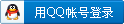
×
Project Description
Directory Linker is a small Winforms application that allows the user to quickly and easily create symbolic links in XP, Vista and Windows 7 for files and folders.
The process for creating a symbolic directory link for a folder that already exists is a bit clunky, you have to:
- Create the target
- Copy any existing content to the target
- Delete the folder you want to be a link
- Start cmd.exe and then enter the mklink command along with the full paths of the folders you want to link
DirLinker helps with this, it is very basic UI that allows you to enter where you want the link and where you want to link to. You can just delete the link place or copy the contents over first. Use these options at your own risk, I will not be held responsible for any data loss.
As of version 2.1, DirLinker also supports the creation of symbolic file links and creating folder links on Windows XP
Features
- Create symbolic folder links
- Create symbolic file links (Only on Vista or later)
- Move or delete a file/folder before creating a link, making it easier to create a link for a file/folder that already exists
- Undo support, if anything goes wrong we can put it back.
Requirements:
- XP or later (It has been tested on Vista x86 and Win7 x64)
- .NET 3.5
- Admin rights
下载地址:点此进入
千脑下载:点击进入下载-Directory_Linker_2.1.exe |
|