活力37473
在线时间12008 小时
阅读权限200
管理员
自由的灵魂
- 积分
- 99879
- 主题
- 5265
- 回帖
- 26223
- 注册时间
- 2003-4-10
- 最后登录
- 2024-4-27
|
马上注册,结交更多好友,享用更多功能,让你轻松玩转社区。
您需要 登录 才可以下载或查看,没有账号?立即注册
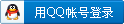
×
本帖最后由 IsaacZ 于 2010-9-3 21:56 编辑
点拨论坛高手lijianwen推荐的精品软件 eac3to,可转换电子和TrueHD技术的AC3音轨到AC3、DTS或FLAC。
本软件是命令行工具软件,也有网友制作的GUI可用。需要外部音频解码器支持。
eac3to v3.24, freeware by madshi.net
功能列表:
- can show information about audio, video, VOB/EVO/(M2)TS and MKV files
- can decode and encode various audio formats
- can remove dialog normalization from AC3, E-AC3, DTS and TrueHD tracks
- can extract AC3 stream from Blu-Ray TrueHD/AC3 tracks
- can extract TrueHD stream from Blu-Ray TrueHD/AC3 tracks
- can extract DTS core from DTS-HD tracks
- can remove DTS zero padding and repair outdated DTS-ES headers
- can apply positive or negative audio delays
- can reduce bitdepth of decoded audio data by using TPDF dithering
- can resample decoded audio data (using SSRC or r8brain)
- can apply/reverse PAL speedup on decoded audio data (SSRC/r8brain)
- can demux video / audio tracks of EVO/VOB/(M2)TS and MKV sources
- can list available titles of Blu-Ray and HD DVD discs
- can extract Blu-Ray and HD DVD chapter information and subtitles
- can mux MPEG2, VC-1 and h264 video tracks to Matroska
- can remove pulldown flags from MPEG2, VC-1 and h264 video tracks
DOS命令句法格式:
- eac3to sourcefile[+sourcefile2] [trackno:] [destfile|stdout] [-options]
Examples 句法示例:
- eac3to source.pcm destination.flac
- eac3to source.thd destination.flac destination.ac3
- eac3to source.evo 1: chapters.txt 2: video.mkv 3: audio.flac 5: subtitle.sup
- eac3to feature_1.evo+feature_2.evo movie.mkv
- eac3to blurayMovieFolder movie.mkv
Options 可用选项参数:
-448 use e.g. "192", "448" or "640" kbps for AC3 encoding
-768 use "768" or "1536" kbps for DTS encoding
-core extract the DTS core of a DTS-HD track
+/-100ms apply a positive or negative audio delay
+/-3dB apply a positive or negative audio gain (volume change)
-0,1,2,3,4,5 remap the channels to the specified order
-edit=0:00:00,0ms loops or removes audio data at the specified runtime
-silence/-loop forces usage of silence (or looping) for audio edits
-down6 downmix 7 or 8 channels to 6 channels
-down2 downmix multi channel audio to stereo (Dolby Pro Logic II)
-phaseShift shift phase (when doing stereo downmixing, see "down2")
-mixlfe mix LFE in (when doing stereo downmixing, see "down2")
-down16 downconvert decoded audio data to 14..23 bit
-slowdown convert 25.000 and 24.000 content to 23.976 fps
-speedup convert 23.976 and 24.000 content to 25.000 fps
-23.976/... define source fps to be "23.976", "24.000", "25.000", ...
-changeTo24.000 change source fps to "23.976", "24.000", "25.000", ...
-resampleTo48000 resample audio to "44100", "48000" or "96000" Hz
-r8brain use r8brain resampler instead of SSRC
-quality=0.50 Nero AAC encoding quality (0.00 = lowest; 1.00 = highest)
-8 define PCM file to be "1".."8" channels
-16 define PCM file to be "16" or "24" bit
-little define PCM file to be "little" or "big" endian
-96000 define PCM file to be 44100, 48000, 96000 or 192000 Hz
-override forcefully overrides PCM auto detection with manual values
-sonic/nero/... force the use of a specific decoder (not recommended)
-keepDialnorm disables dialog normalization removal (not recommended)
-decodeHdcd decodes HDCD source track (usually 16 -> 20 bit)
-demux demuxes 1st video track and all audio and subtitle tracks
-stripPulldown strips the pulldown from MPEG2 video tracks
-keepPulldown disable removal of pulldown for MPEG2, h264 and VC-1 tracks
-seekToIFrames make all h264/AVC "I" frames seekable
-check checks if the source EVO/(M2)TS file is clean.
-test checks if the external filters are installed & working
-lowPriority moves processing to background/idle priority
-shutdown automatically shutdown the PC after processing is done
Supported source formats
支持的源文件格式:
(1) RAW, (L)PCM
(2) WAV (PCM, DTS and AC3), W64, RF64
(3) AC3, E-AC3
(4) DTS, DTS-ES, DTS-96/24, DTS-HD Hi-Res, DTS-HD Master Audio
(5) MP1, MP2, MP3 audio
(6) AAC audio
(7) MLP, TrueHD, TrueHD/AC3
(8) FLAC
(9) EVO/VOB/(M2)TS and MKV
Decoded audio data can be stored as / encoded to :
解码后的音频数据可以存储或重新编码为以下格式:
(1) RAW, (L)PCM
(2) WAV (PCM only), W64, RF64, AGM
(3) WAVs (multiple mono WAV files, PCM only)
(4) AC3
(5) DTS
(6) AAC
(7) FLAC
For best AC3, E-AC3 and AAC decoding you need :
要获得最好的 AC3, E-AC3 与 AAC解码效果,你需要如下软件:
(1) Nero 7 (Nero 8 won't work! )(Nero 8 不行!)
(2) Nero HD DVD / Blu-Ray plugin
For best DTS decoding you need:
要获得最好的 DTS 解码效果,你需要如下软件:
(1) ArcSoft DTS Decoder - version 1.1.0.0 or newer
For DTS encoding you need:
DTS 编码,你需要如下软件:
(1) SurCode DVD DTS - version 1.0.21 or newer
For AAC encoding you need:
AAC 编码,你需要如下软件:
(1) Nero AAC Encoder
For video muxing you need:
视频混流需要如下软件:
(1) Haali Matroska Muxer
原版程序下载:
官网下载:点此进入
迅雷下载:http://madshi.net/eac3to.zip(总是最新版)
三个可选GUI 图形界面程序下载:Eac3to and More GUI (英文介绍)
千脑下载:点击进入下载-yr_eac3to_more_gui.1.10.01.zip
HD DVD/Blu-Ray Stream Extractor(英文介绍):
迅雷下载:HdBrStreamExtractor_0.8
Clown BD (英文介绍)
迅雷下载:Clown_BD v0.76
WARNING 警告:
Nero 8 won't work for eac3to cause Nero 8 doesn't allow its DirectShow filters to be used from outside of Nero ShowTime. Nero 9 is currently not supported, either. So please use/install Nero 7 if you want to use Nero DirectShow filters in eac3to.
background information 相关背景:
Please note that there are three common problems with "properly" decoding compressed audio tracks. The first problem has to do with that the purpose of a media player is different than the purpose of people like us who want to reencode audio tracks. A media player may want to adjust volume levels to specific parameters and circumstances. We reencoders absolutely want to avoid any processing on the precious audio data. This is a conflict which can not always be solved. The three known problems are:
(1) Some decoders apply DRC (Dynamic Range Compression). Stupidly Dolby's license requests that DRC must be applied, unless your decoder has an option to turn it on/off. Only then the decoder is allowed to not apply DRC. The purpose of DRC is to limit the dynamic range of an audio track, mainly to not annoy neighbours or to accomodate to noisy living room conditions. For our purposes DRC is catastrophic.
(2) Some decoders forcefully downconvert to 16bit, or raise volume for unknown reasons or do other stupid stuff.
(3) Some decoders don't make use of the full available information, but just extract and decode the "core" of the compressed audio data, which obviously results in less than optimal audio quality.
evaluation of available decoders 可用解码器评价:
The Sonic (E-)AC3 decoder forcefully applies DRC. As a result I do not recommend to use the Sonic (E-)AC3 decoder. The current version of the Sonic TrueHD decoder doesn't work properly at all. The Sonic DTS decoder is very good for DTS, DTS-ES, DTS-96/24, DTS-HD Master Audio and DTS-HD High Resolution tracks. The only problem is that it decodes DTS-HD 7.1 tracks only as 5.1. Most DTS-ES and DTS-HD Master Audio 6.1 tracks are fully decoded as 6.1, though. The Nero (E-)AC3 and Nero TrueHD decoders are working perfectly fine, but are limited to 5.1 channels. The Nero DTS decoder ignores the additional DTS-HD information and only decodes the DTS core. The Cyberlink decoders always only output 16bit and can't be used outside of PowerDVD. So they currently do not make a lot of sense for eac3to. The libav/ffmpeg (E-)AC3 and DTS decoders work really well, but the output is not 100% identical to the Dolby/DTS reference decoders. I'm not sure whether there's a difference in audio quality. Decide for yourself. The libav/ffmpeg (E-)AC3 and DTS decoders are both limited to 5.1. Furthermore the DTS decoder ignores the additional DTS-HD information. The libav/ffmpeg TrueHD decoder works perfectly fine including full 7.1 decoding. The ArcSoft DTS decoder seems to be perfect for DTS and DTS-HD decoding. It supports every format and channel configuration that exists including 6.1 and 7.1. The ArcSoft TrueHD and ArcSoft (E-)AC3 decoders are currently not supported by eac3to. (能看懂吗?需要IsaacZ翻译请举手)
default decoders used by eac3to:
eac3to使用的缺省解码器:
MP1, MP2, MP3: libav/ffmpg
(E-)AC3: Nero
AAC: Nero
TrueHD: libav/ffmpeg
DTS(-HD): ArcSoft
making the ArcSoft DTS decoder work in eac3to:
怎样使 ArcSoft DTS 在eac3to 中工作:
Sometimes the ArcSoft DTS decoder doesn't work even after you've installed the full retail software. This can usually be fixed by manually adding the ArcSoft "Bin" folder (e.g. "C:\Program Files\Common Files\ArcSoft\Bin") to your environment path. If you don't know how to do this, google "environment path".
有时即使安装了完整零售版的ArcSoft软件,ArcSoft DTS 解码器仍然无法在 eac3to 中正常工作。这一般可以通过手工将 ArcSoft 的“Bin”文件夹 (如 "C:\Program Files\Common Files\ArcSoft\Bin") 添加到系统环境变量,设置方法请点此查看。
仍然有大段的英文,先凑合着看。 |
|